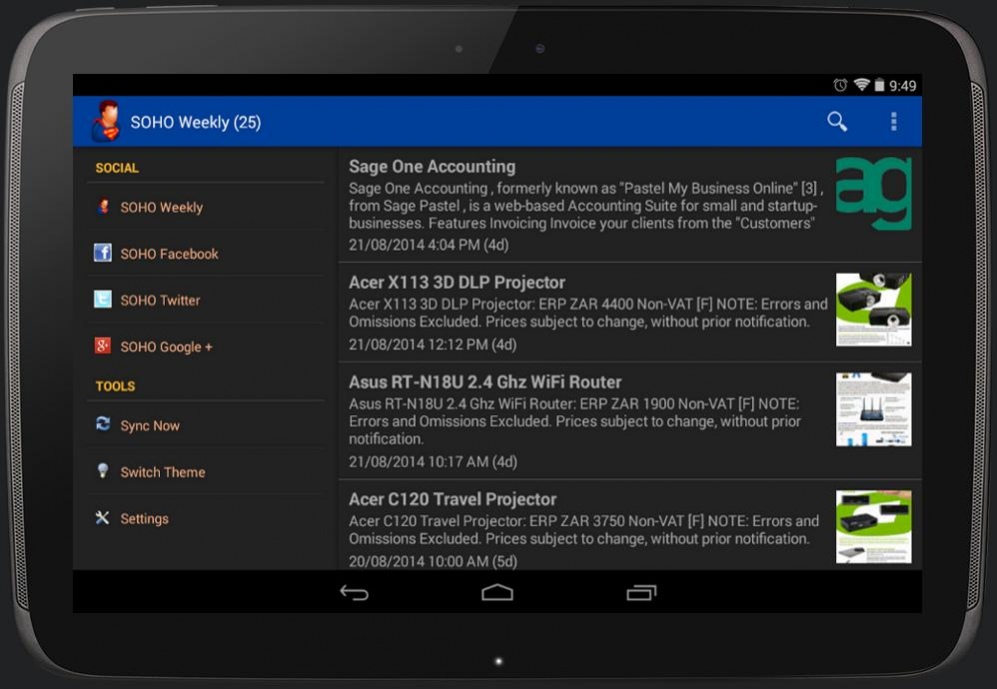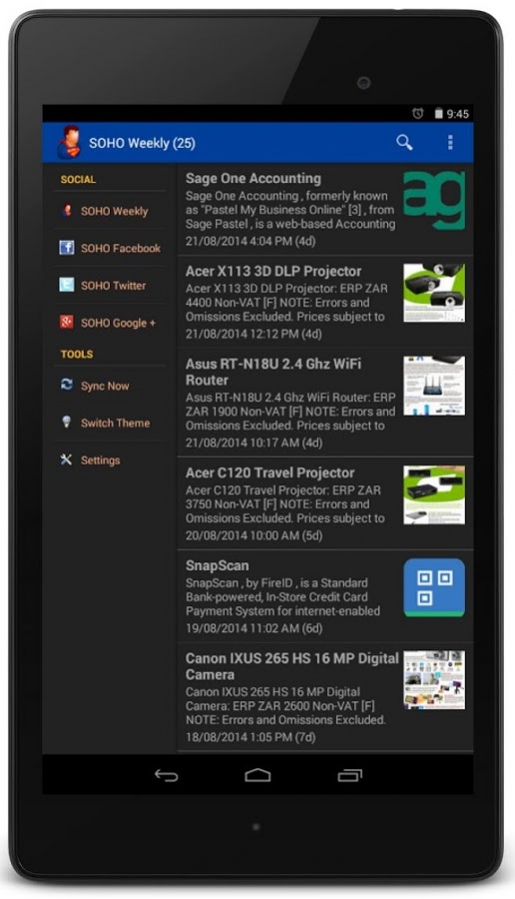SOHO Computers 1.2.3
Free Version
Publisher Description
SOHO Computers ("SOHO") were established in 2003 as the Computer Technical Services Division of SOHO Systems, a registered Close Corporation (CK No. 2003/046065/23). We form part of the SOHO Systems Network, including SohoISP (Internet Service Provider), SOHO Direct (Marketing Solutions Provider), SOHO Mobile (Cellular Communications), SOHO Studios (Digital Media Solutions), and SOHO Travel (Travel & Tourism).
Location:
We are stationed in Hermanus, serving customers throughout the Greater Overberg: including Caledon, Gansbaai, Greyton, Hawston, Kleinmond, Onrus, Sandbaai, Stanford, Vermont, and Villiersdorp. While based in Hermanus, we also serve clients outside the Overstrand, including Johannesburg, Pretoria, Robertson, and Somerset-West.
Existence:
We are well-established, having served the Overberg IT community for over five years - in the process outliving most of our competition, including Computer Genie, Hermanus Computers, Nolans', and Orange.
Experience:
The staff compliment of SOHO Computers are highly-skilled, with more than 25 years of collective experience in the field of Information Technology. We are inspired to be the best at everything we do and therefore proactive in developing methods to work smarter.
About SOHO Computers
SOHO Computers is a free app for Android published in the Office Suites & Tools list of apps, part of Business.
The company that develops SOHO Computers is Dantes. The latest version released by its developer is 1.2.3.
To install SOHO Computers on your Android device, just click the green Continue To App button above to start the installation process. The app is listed on our website since 2016-04-19 and was downloaded 9 times. We have already checked if the download link is safe, however for your own protection we recommend that you scan the downloaded app with your antivirus. Your antivirus may detect the SOHO Computers as malware as malware if the download link to com.soho.computers is broken.
How to install SOHO Computers on your Android device:
- Click on the Continue To App button on our website. This will redirect you to Google Play.
- Once the SOHO Computers is shown in the Google Play listing of your Android device, you can start its download and installation. Tap on the Install button located below the search bar and to the right of the app icon.
- A pop-up window with the permissions required by SOHO Computers will be shown. Click on Accept to continue the process.
- SOHO Computers will be downloaded onto your device, displaying a progress. Once the download completes, the installation will start and you'll get a notification after the installation is finished.